
Your Bank Verification Number (BVN) is a unique 11-digit identifier used by Nigerian banks to verify your identity and protect your accounts. Whether you’ve forgotten your BVN or need to confirm it, this guide will walk you through the steps to check your BVN quickly and securely. See How to Share Data on MTN.
Step 1: Understand What BVN Is
Before checking your BVN, it’s important to understand its purpose:
- Your BVN is linked to all your bank accounts in Nigeria.
- It helps prevent fraud and identity theft.
- You only need one BVN, even if you have multiple bank accounts.
Step 2: Use Your Bank’s USSD Code
The easiest way to check your BVN is by using the USSD code provided by your bank. Here’s how:
- Dial the USSD Code:
- For most banks, dial
*565*0#on the phone number linked to your bank account. - Some banks have specific codes:
- GTBank: Dial
*737*6*1# - First Bank: Dial
*894*0# - Access Bank: Dial
*901*00# - Zenith Bank: Dial
*966*0# - UBA: Dial
*919*0#
- GTBank: Dial
- Follow the Prompts:
- After dialing the code, follow the on-screen instructions.
- Your BVN will be displayed on your phone screen.
- Save Your BVN:
- Write down your BVN or save it securely on your phone for future reference.
Step 3: Use Your Bank’s Mobile App
If you have your bank’s mobile app installed, you can check your BVN through the app:
- Log In:
- Open your bank’s mobile app and log in using your credentials.
- Navigate to BVN Section:
- Look for a section labeled “BVN,” “Profile,” or “Account Details.”
- Your BVN should be displayed there.
- Take Note:
- Save your BVN in a secure location.
Step 4: Visit Your Bank’s Website
Some banks allow you to check your BVN online through their website:
- Log In to Internet Banking:
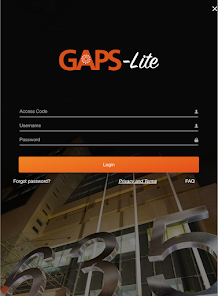
- Visit your bank’s official website and log in to your internet banking account.
- Check Your Profile:
- Navigate to your profile or account details section.
- Your BVN should be listed there.
Step 5: Visit a Bank Branch
If you’re unable to check your BVN using the methods above, you can visit your bank’s branch:
- Bring Valid ID:
- Carry a valid means of identification (e.g., national ID, driver’s license, or passport).
- Speak to a Customer Service Representative:
- Request assistance in retrieving your BVN.
- Verify Your Identity:
- The bank will verify your identity before providing your BVN.
Step 6: Contact Customer Care
If you’re unable to visit a bank branch, you can call your bank’s customer care line:
- Dial the Customer Care Number:
- Find the official customer care number for your bank (usually available on their website or app).
- Verify Your Identity:
- Be prepared to answer security questions to verify your identity.
- Request Your BVN:
- Once verified, the customer care representative will provide your BVN.
Step 7: Protect Your BVN
Your BVN is sensitive information. To protect it:
- Do not share your BVN with anyone.
- Avoid saving it on unsecured devices or platforms.
- Be cautious of phishing scams or fake messages asking for your BVN.
Final Thought: Keep Your BVN Secure and Accessible
Your BVN is essential for banking transactions and identity verification. By following the steps above, you can easily check your BVN whenever needed. Remember to keep it secure and only use official channels to retrieve or verify your BVN.
If you encounter any issues, don’t hesitate to contact your bank’s customer service for assistance. Your BVN is your key to secure banking—handle it with care!
- The Death of Fish Magnet and Why Kidnapping Continues to Thrive in Nigeria - August 2, 2025
- The Fall of Intelligence - July 10, 2025
- UK to Tighten Visa Rules for Nigerians and Pakistanis Due to Overstaying Concerns - May 7, 2025
Discover more from TruthPost
Subscribe to get the latest posts sent to your email.







